It's Quick and Easy to Get Started with PayPal |
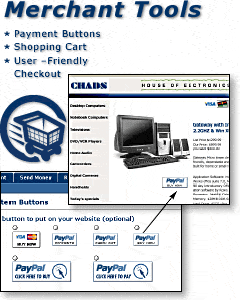
PayPal can help you accept online payments faster. Offering PayPal as an electronic payment solution lets you securely process credit card charges without the expense and paperwork of a conventional merchant account.
There are no setup or cancellation fees, and no gateway or monthly charges. PayPal's merchant rate is as low as 2.2% + $0.30 USD per transaction.
Plus, PayPal is easy to add to your site. It offers step-by-step support that can get you collecting payments in less than an hour.
Sign up with PayPal and open your website to our network of savvy online buyers — more than 230 million accounts worldwide.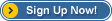
Choosing the Right PayPal Payment Tools
PayPal offers tools to support your business needs. Best of all, every one of these tools and features is free!
Accepting Payments on Your Website
- Buy Now and Donation buttons make it easy for customers to pay you online. In just minutes, you can add a PayPal payment button anywhere you use HTML. Learn More
- Shopping Cart functionality allows your customers to browse your selection and buy multiple items from your website. Learn More
- Subscriptions and Recurring Payments lets your customers order and pay for ongoing service or product subscriptions quickly and securely. Learn More
Requesting Money Via Email
- PayPal Invoicing is a simple way to create professional-looking invoices—in seconds. Just select a template, fill in the blanks, review, and send. Learn More
- Request Money is a quick and easy way to collect money, whether it's getting paid for goods shipped or sending a personal bill. Just enter the recipient's email address and the amount. Learn More
- With Payment Wizard for Outlook, you can quickly add PayPal payment buttons to your email. Learn More
Advanced Features
- Reporting Tools help reduce the time and effort involved in managing your business. You can review detailed transaction summaries with Monthly Account Statements, or Download your transaction history into desktop software such as QuickBooks. Learn More
- Multi-User Access lets you give multiple users various levels of access to a single PayPal Business account. By controlling the level of access they have to your account, you can delegate responsibility without worry. Learn More
- Instant Payment Notification (IPN) is PayPal's convenient interface for real-time purchase confirmations and server-to-server notifications. Learn More
 For more information on how to incorporate any of these functions into your online business, consult the Merchant Overview (PDF, 3.3 MB , January 2004).
For more information on how to incorporate any of these functions into your online business, consult the Merchant Overview (PDF, 3.3 MB , January 2004).
'프로그래밍 > WEB,CSS,HTML5' 카테고리의 다른 글
| Input박스 안에 글쓰기 (0) | 2013.03.01 |
|---|---|
| 구글맵 fitBounds (0) | 2013.03.01 |
| 유용한 div 레이아웃 템플릿 사이트 (0) | 2013.02.27 |
| INPUT style 옵션 (0) | 2013.02.26 |
| 게시판에 소스 붙일때 프로그램 랭귀지 별로 글번호 하일라이트 해줄수 있는 사이트 (0) | 2013.02.25 |